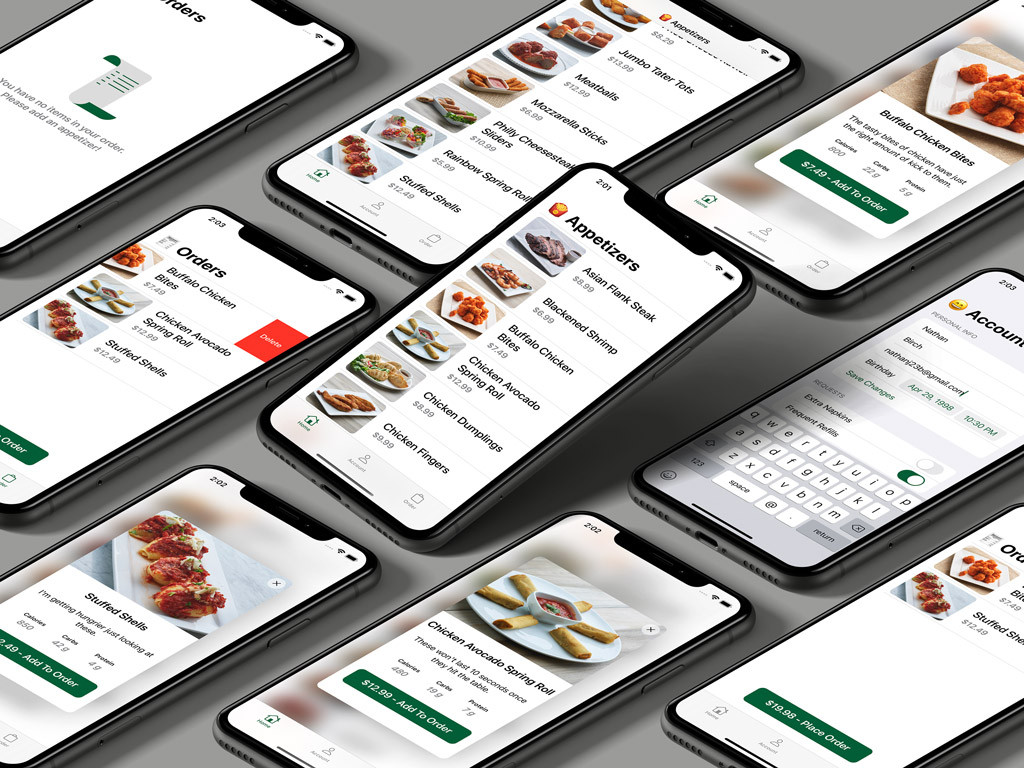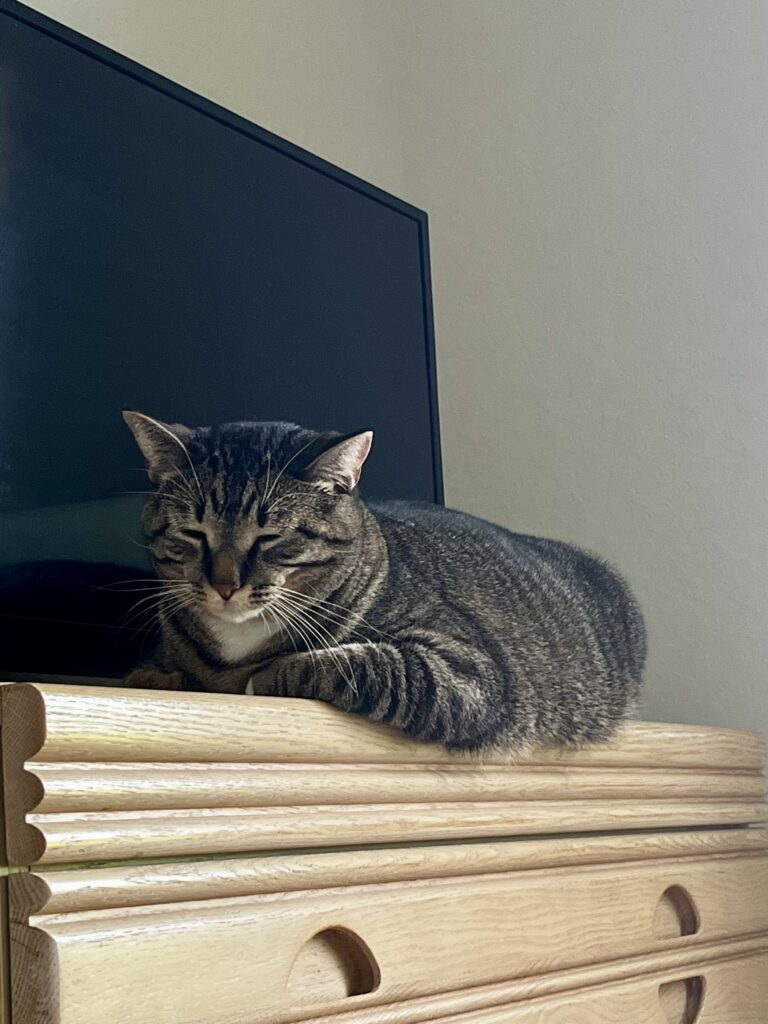Heart Rate Monitor
Image Processing (Metal), HealthKit, Swift Charts
This app allows users to track their cardiac health by placing their finger on one of the back cameras on their device for ~60 seconds. By using advanced image processing we calculate metrics like BPM and HRV. From there, we calculate even more personalized metrics such as an overall heart health score and more.
As users track more data, they eventually can see their data displayed over time on our chart systems, revealing trends and insights that are key to understanding their heart health.
A large part of this app is helping users understand what their data is telling them. Not everyone is a cardiologist, so presenting information to users in a digestible format is critical.
We also import data from Apple’s HealthKit. This helps us gather even more useful data to help provide insights to our users than what just the device’s camera can provide.